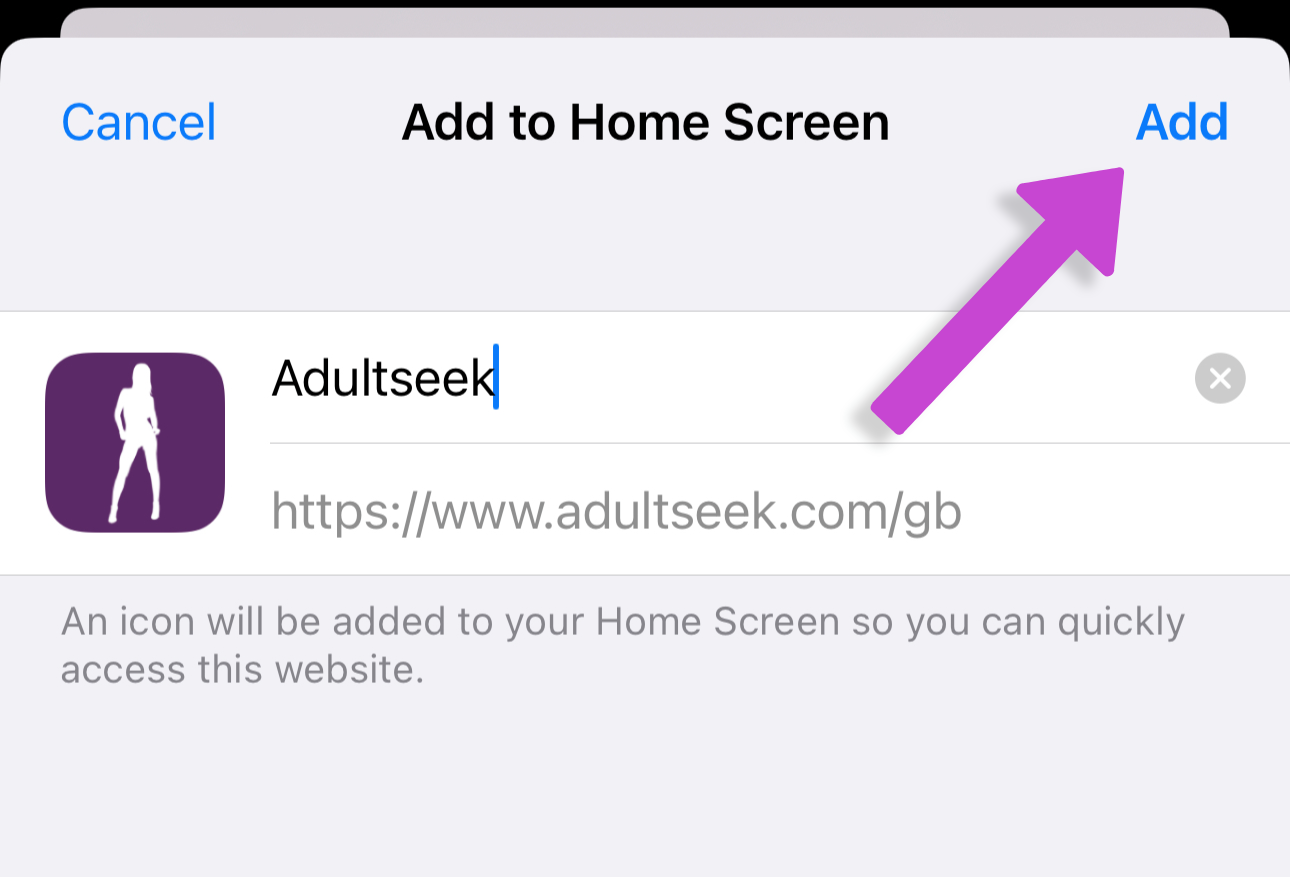Adultseek mobile app
To install the Adultseek app on your iPhone, follow othese three simple steps. Please note these instructions are for the default Safari browser on iPhone only.
Step 1. Tap the action icon in the bottom centre of your browser. Please note that for older browsers this may appear at the top of the screen instead.
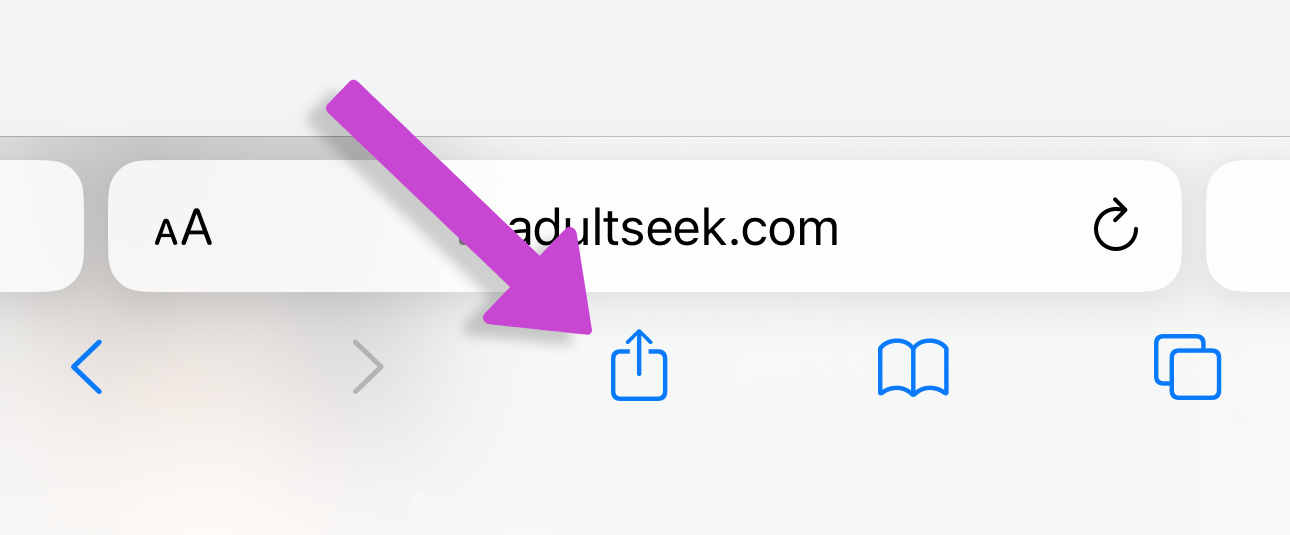
Step 2. When the menu opens, tap the 'Add to Home Screen' option.
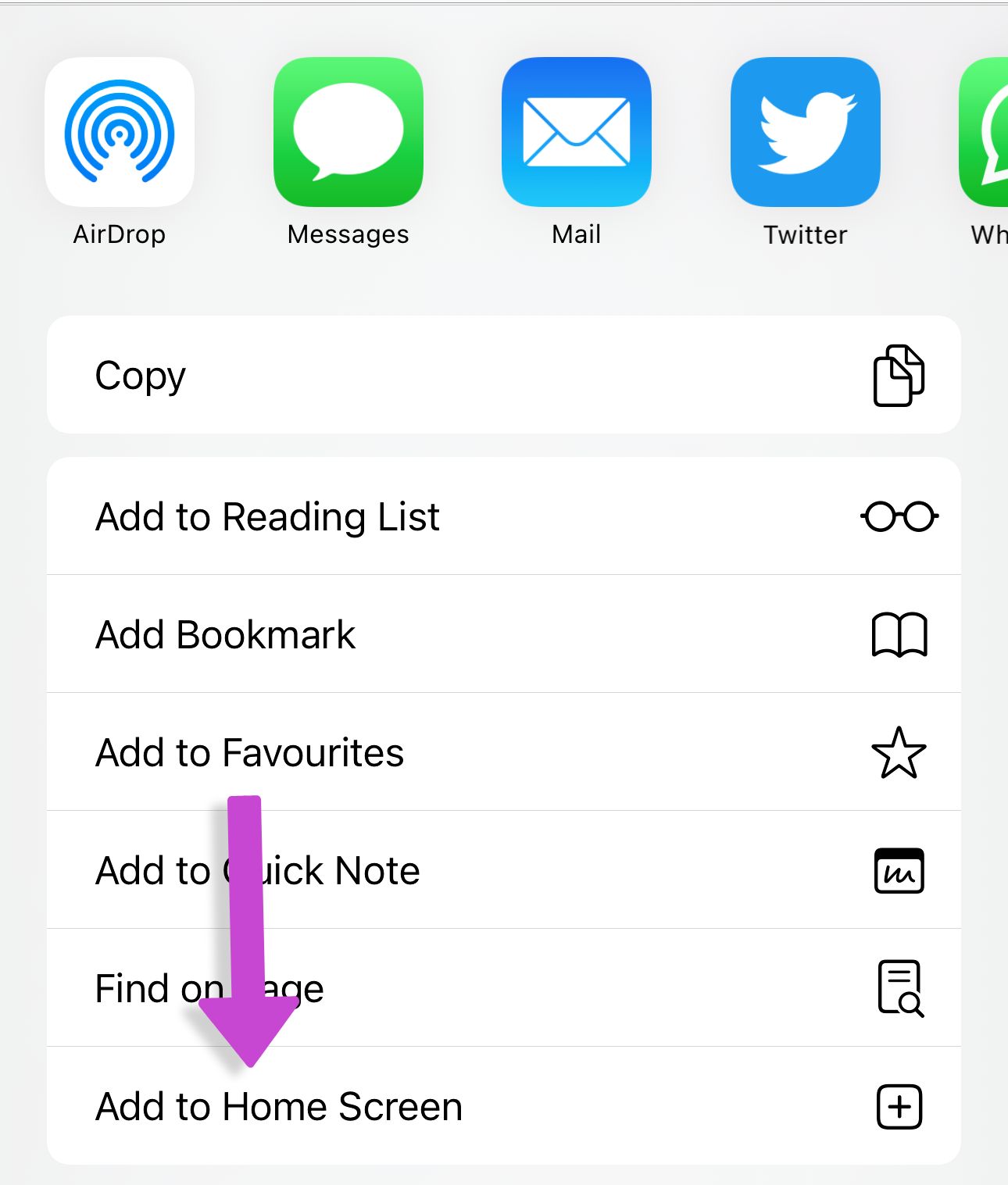
Step 3. Finally, tap 'Add' in the top right corner. The Adultseek app will then be added to the homescreen on your iPhone.